Assalamu-alaikum, today we will learn how to add multiple admins to a blogger site or multiple authors. (Easy Steps)

Many of us who have blogger sites do not know how to set multiple admins in the blog or change the admin, add authors. Let's see how to add multiple admins to the blog.
How to add multiple admins to the Blogger site?
First of all, log in to Blogger, then follow the steps below.
Enter settings.
Click "Invite More author" from the settings.
Here you have to make a new author or admin of the Email of the Send button.
Now check the inbox of that email and you will get an email like below. Click on “Accept invitation”.
Select any browser to which your new mail is logged.
Now by clicking on “Accept Invitation” you will become the author of that site.
Now how to make Admin from Author?
Go to – setting > permission > Blog Admin & Author
Click the place shown below, select Admin from Author, and "Save".
So, you can see when a new admin is added.
** If you have any problems understanding the tutorial, please comment. **





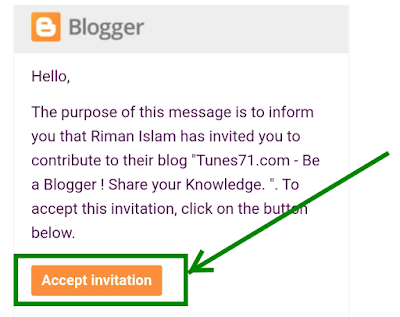





0 Comments